This is an overview of how I made my Sunrise Razer chroma profile on Razer Synapse 3.
The Sunrise chroma profile design idea actually came from a couple of viewers on my YouTube Channel(Drizzy & Matthew Sarduy). My eyes lit up upon reading the suggestion as right away I could get a visual on what I thought it would look like.
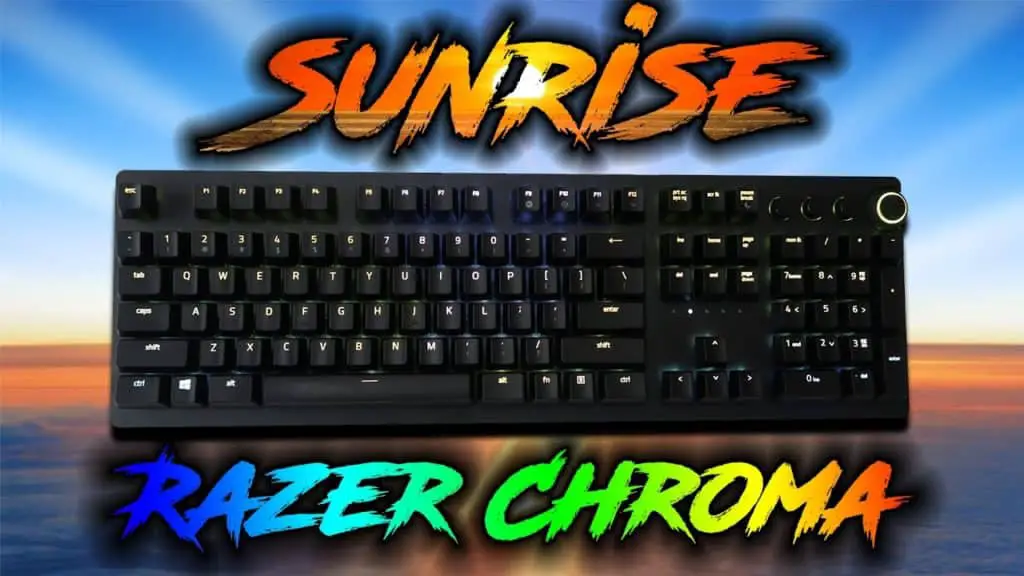
Effects that are featured in this design include a slow wave layer that represents the rising of the sun itself. A small portion of that wave layer I have set to be invisible for good reason. I used a static and starlight layer beneath the wave to create a twinkling stars in the night sky visual. When the prior mentioned layers mesh together it makes for the somewhat realistic sunrise that you see on the keyboard.
Also included with this chroma lighting design is my first ever vertical line ripple effect. Done just like my horizontal line ripple effect, the vertical ripple looks just as good. Which I personally was a little surprised with considering the keys on a keyboard are not aligned in vertical rows.
If the color scheme is not what you’re in to, then I highly recommend following along with the tutorial video and substituting whatever color you would like.
Follow UnrealHero

If you’re a fan of RGB then you might consider following for my latest content on these platforms
Using a different keyboard? Watch this video to learn how to expand a keyboard lighting design onto other keys as well as other devices!
.ChromaEffects
Want more Cool Razer Chroma Profiles? Check out my Profile Gallery

Join our Chroma Profiles community on Reddit or Discord! There are thousands of members sharing ideas, tips, and even more Chroma Profiles.












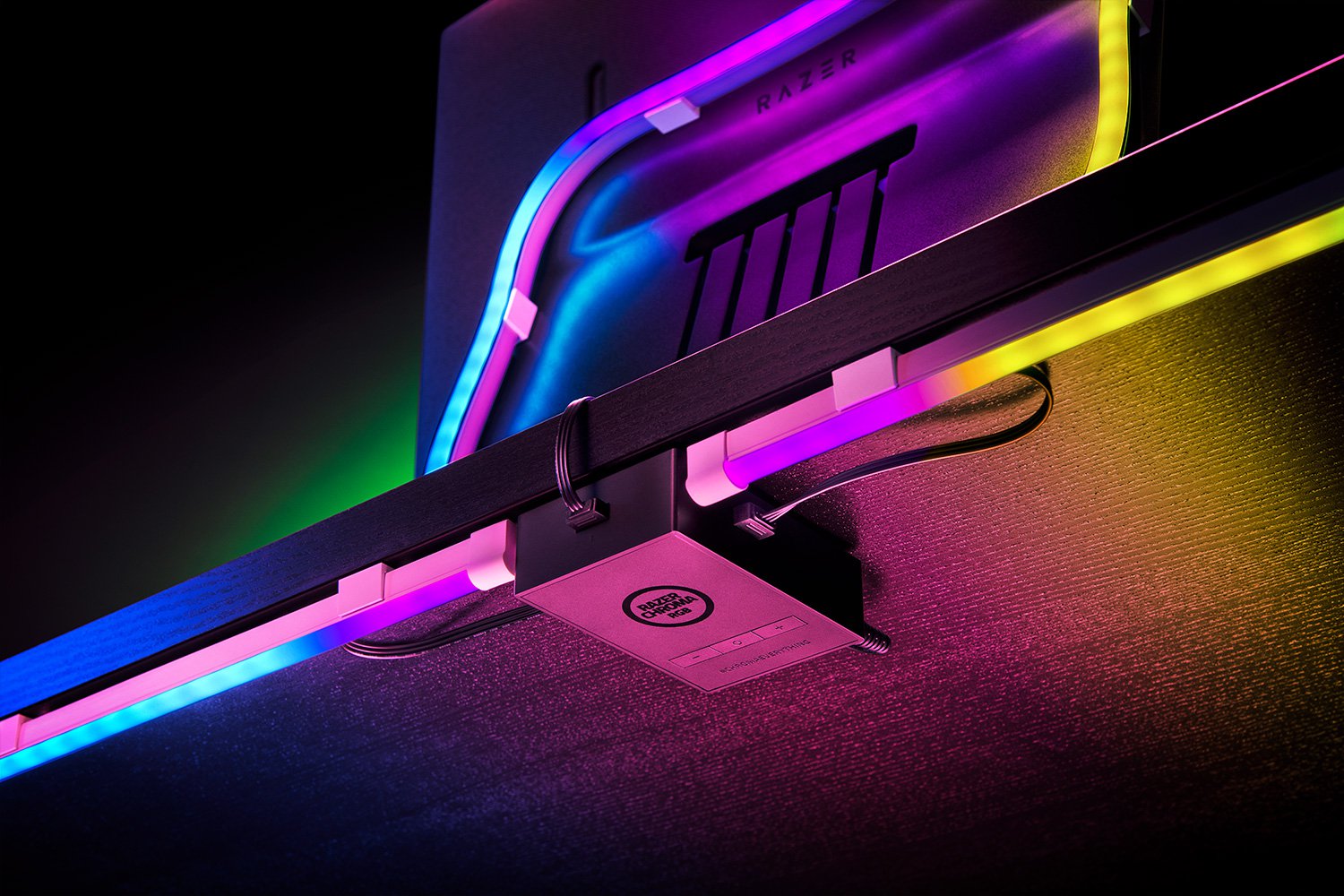





Akun Binance
Thursday 9th of May 2024
Your point of view caught my eye and was very interesting. Thanks. I have a question for you.
Buat Akun Pribadi
Monday 25th of March 2024
Can you be more specific about the content of your article? After reading it, I still have some doubts. Hope you can help me.
binance美國註冊
Sunday 4th of February 2024
Your point of view caught my eye and was very interesting. Thanks. I have a question for you. https://www.binance.info/zh-TC/join?ref=JHQQKNKN
Δημιουργα δωρεν λογαριασμο
Thursday 11th of January 2024
I don't think the title of your article matches the content lol. Just kidding, mainly because I had some doubts after reading the article. https://www.binance.com/el/join?ref=P9L9FQKY