For a while now, myself and six other creators have communicated back and forth sharing Razer Chroma profiles as well as knowledge about how to use the Razer Synapse 3 program.

What we knew about the program and what we’ve been able to make on the keyboard canvas has been, in my mind, “next level” in the world of chroma RGB. So with a few willing volunteers we decided to pool some of our best Razer Chroma Profiles together to provide others with not just a preview of what they look like, but also the ability to download the profiles on their own Razer Synapse 3 compatible device.

Every chroma profile displayed in the video below are original profiles created by the users mentioned on their own devices. However, the Download Links below will be an import created for the Razer Huntsman Elite due to the Adaptation that I made onto my device. This is great news for others because Huntsman Elite profiles transfer very well to most other full-size Razer keyboards.

Follow UnrealHero

If you’re a fan of RGB then you might consider following for my latest content on these platforms
Using a different keyboard? Watch this video to learn how to expand a keyboard lighting design onto other keys as well as other devices!
Learn how to switch RGB profiles automatically when you switch games! For more details click here.
Want more Cool Razer Chroma Profiles? Check out my Profile Gallery












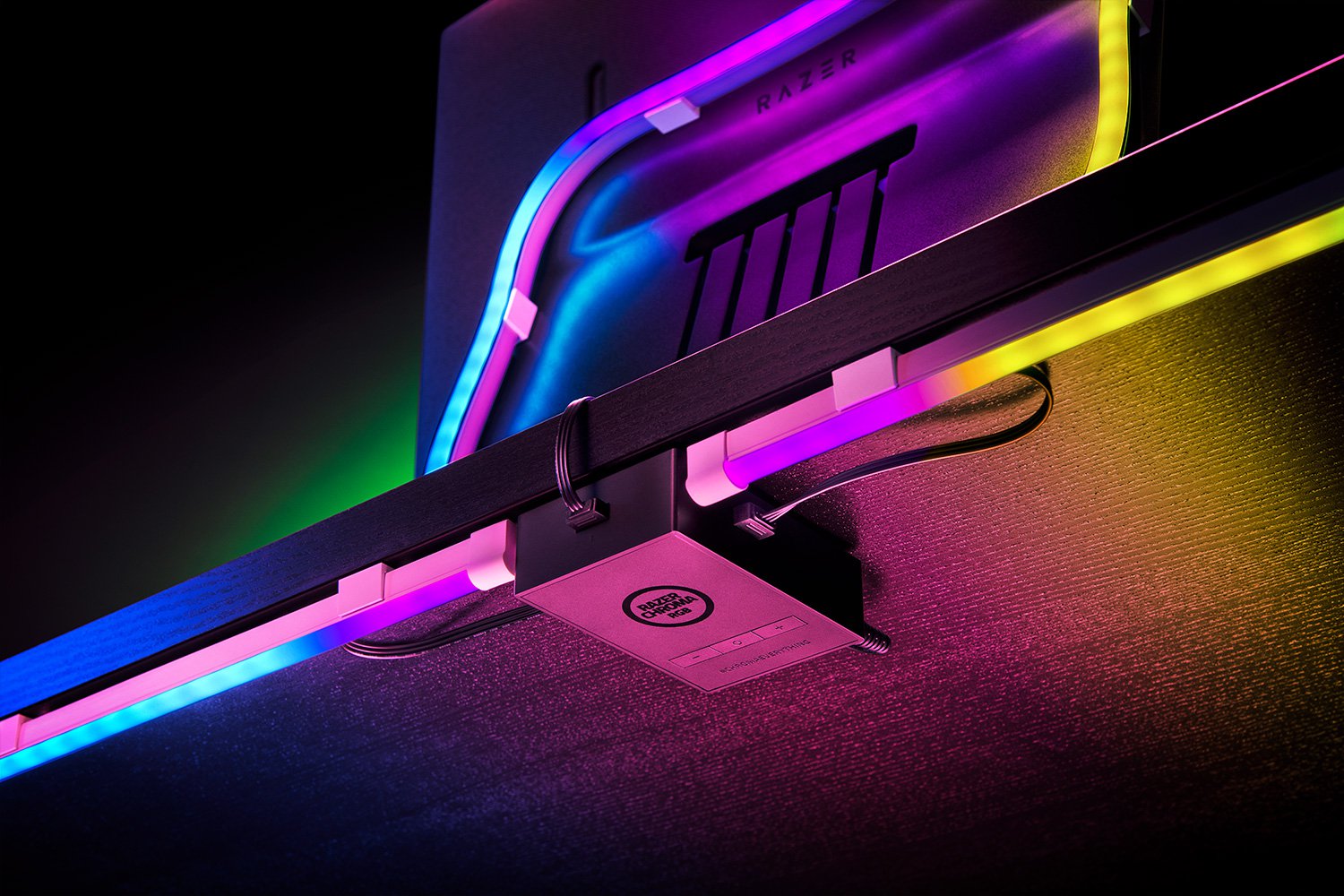




binance推薦
Friday 9th of May 2025
Your article helped me a lot, is there any more related content? Thanks!
binance open account
Sunday 23rd of March 2025
I don't think the title of your article matches the content lol. Just kidding, mainly because I had some doubts after reading the article. https://www.binance.info/join?ref=P9L9FQKY
binance Препоръчителен код
Wednesday 19th of February 2025
Thanks for sharing. I read many of your blog posts, cool, your blog is very good.
Zarejestruj sie na www.binance.com
Saturday 25th of January 2025
Your article helped me a lot, is there any more related content? Thanks!
wUmrLVWz
Monday 9th of September 2024
1*1