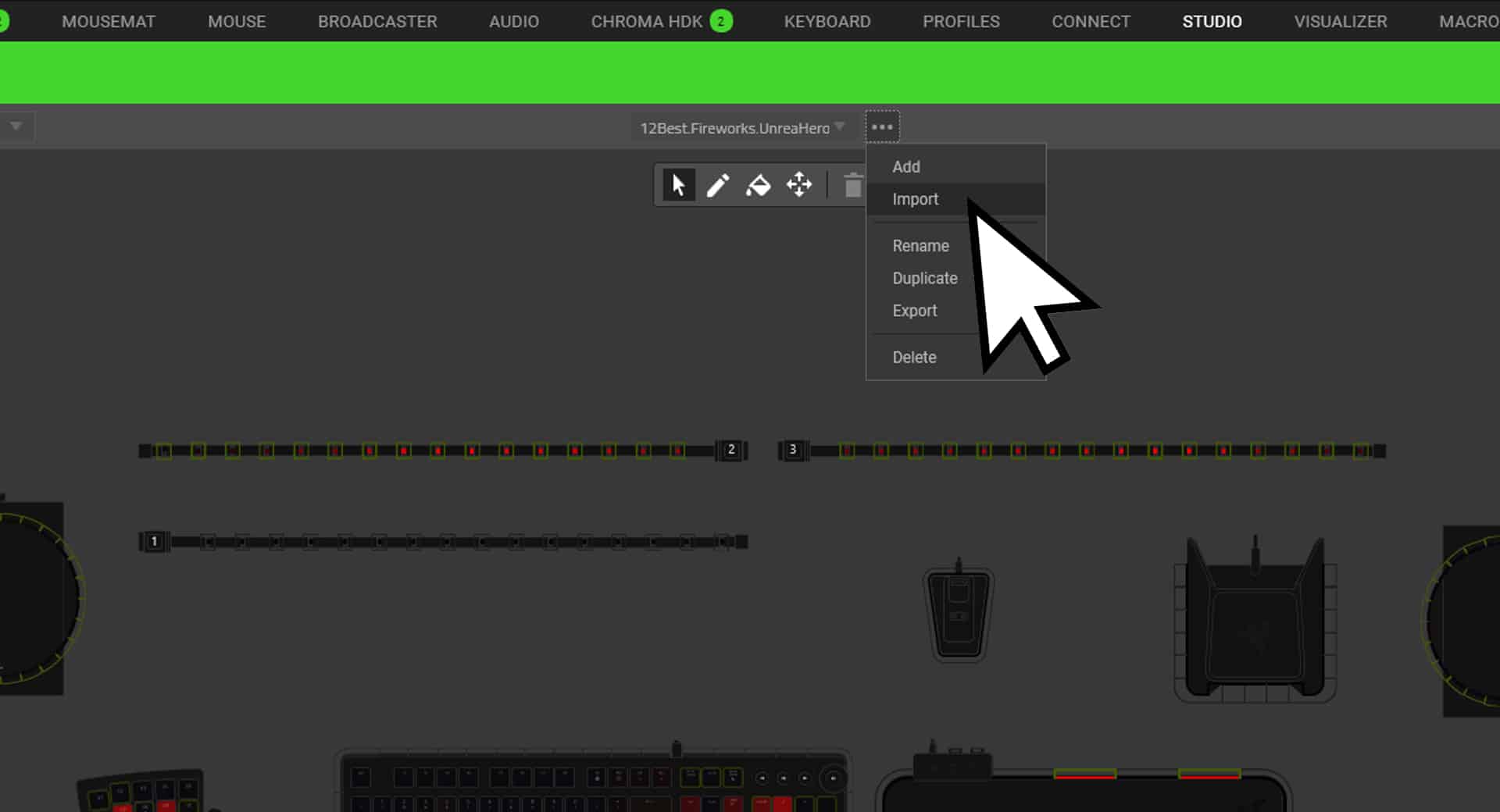10 Best Gaming Keyboards with RGB Lighting in 2023
Gaming keyboards are essential for any serious gamer. Not only do they provide the necessary precision and speed to dominate in fast-paced games, but they also enhance the overall gaming experience with their impressive features and sleek design. One of the most sought-after features in gaming keyboards is RGB lighting. This allows for customizable lighting …