This is a step by step tutorial on how to make a unicorn Razer Chroma Lighting Design with Razer Synapse 3.
The unicorn profile is an image of a white unicorn in the center of the keyboard surrounded by a flowing mane of rainbow.
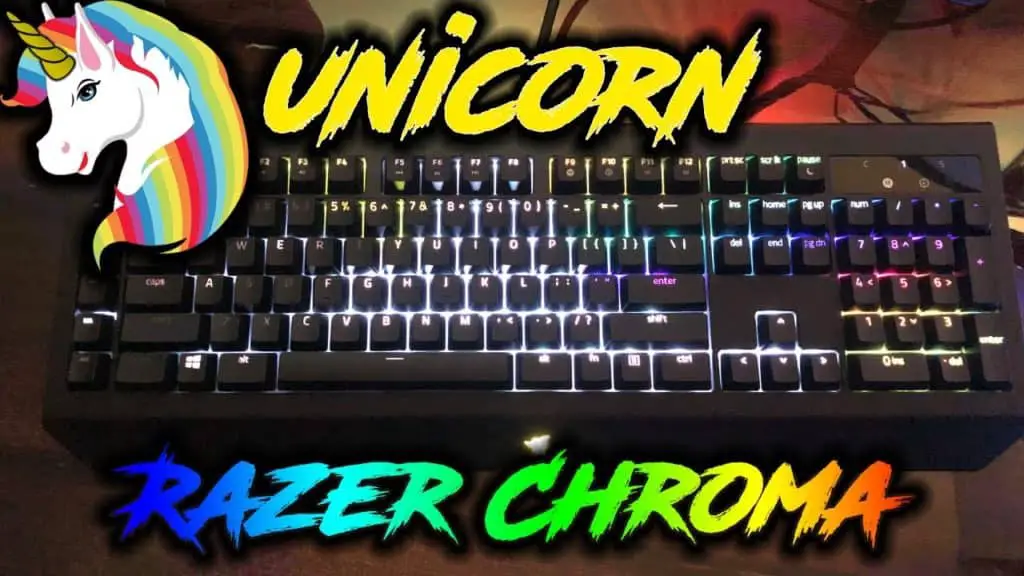
Here is my complete tutorial on how to build this Razer keyboard lighting design.
It’s really useful to see all the controls and how to use them to make tweaks in the design.
I show you how to make every element of this awesome lighting profile. Adjust the wave, lighting colors, and find other useful tips for customizing this design to suit yourself.
It’s all in the video below.
Follow UnrealHero

If you’re a fan of RGB then you might consider following for my latest content on these platforms
.ChromaEffects
Want more Cool Razer Chroma Profiles? Check out my Profile Gallery

Join our Chroma Profiles community on Reddit or Discord! There are thousands of members sharing ideas, tips, and even more Chroma Profiles.






skapa ett binance-konto
Wednesday 20th of March 2024
Thanks for sharing. I read many of your blog posts, cool, your blog is very good.
account binance aperto
Monday 26th of February 2024
Thanks for sharing. I read many of your blog posts, cool, your blog is very good. https://accounts.binance.com/it/register?ref=OMM3XK51
Zach Lehner
Thursday 12th of November 2020
Beautiful!! Amazing Job.
UnrealHero
Tuesday 17th of November 2020
Thank you very much! :D
Audio Burst Audio Visualizer Chroma Profile For Razer Keyboards
Saturday 11th of July 2020
[…] you like my Audio Burst Audio Visualizer then I would highly recommend my Unicorn chroma profile that is also fixed with an interesting Audio Meter effect […]