Profile of the month:
This is a Razer profiles competition run occasionally our Chroma Profiles Discord Channel. If you want to participate in our Discord, click the link. There are thousands of members sharing thoughts and ideas about how to use Synapse Studio as well as MANY other profiles.
We run the competition by choosing a theme for the month. This time the theme is Christmas.
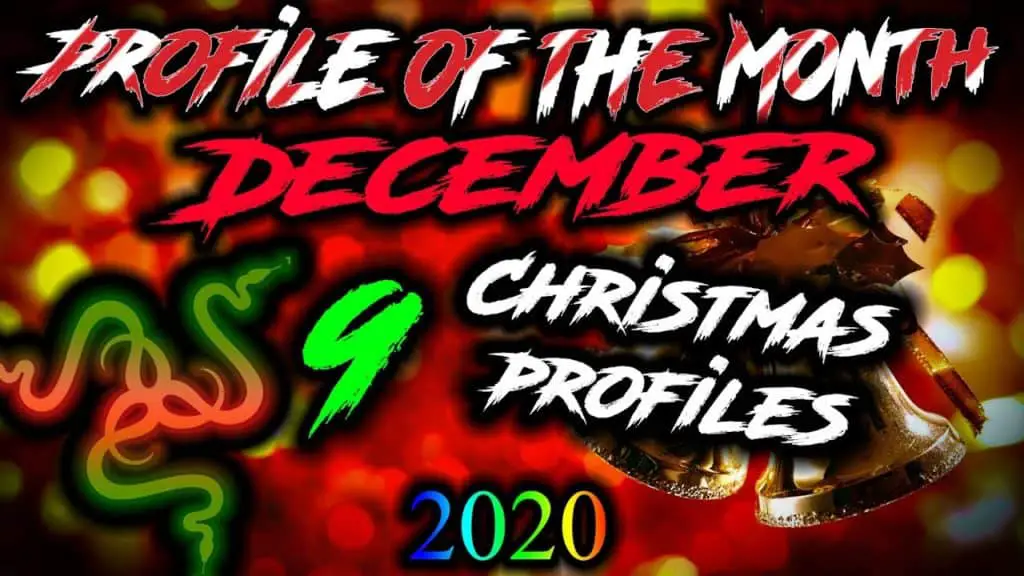
I have two videos in this post. One shows every keyboard lighting design offered by our members (listed below)
Theme: Christmas
Profile Entries: 9
Thank you very much to the following Artists for their entries:
Christmas Vortex – TheAxolotl
Snowy Christmas Tree – Disconnected262 (Winner)
Christmas Wave – Hennessy
Christmas – JustShiningStar
Red vs Green – RedHat Maveric
Christmas Intersections – MrBigBrain
Christmas Time – Myrir
Xmas Light V2 – Toru
Rudolph – UnrealHero
**All profiles for this Download have been adapted to the Razer Huntsman Elite Keyboard**
Think you have what it takes to win?? Then watch this VIDEO to see how you can enter for next month’s competition
Follow UnrealHero

If you’re a fan of RGB then you might consider following for my latest content on these platforms
Using a different keyboard? Watch this video to learn how to expand a keyboard lighting design onto other keys as well as other devices!
The winner is…
.ChromaEffects
Want more Cool Razer Chroma Profiles? Check out my Profile Gallery

Join our Chroma Profiles community on Reddit or Discord! There are thousands of members sharing ideas, tips, and even more Chroma Profiles.












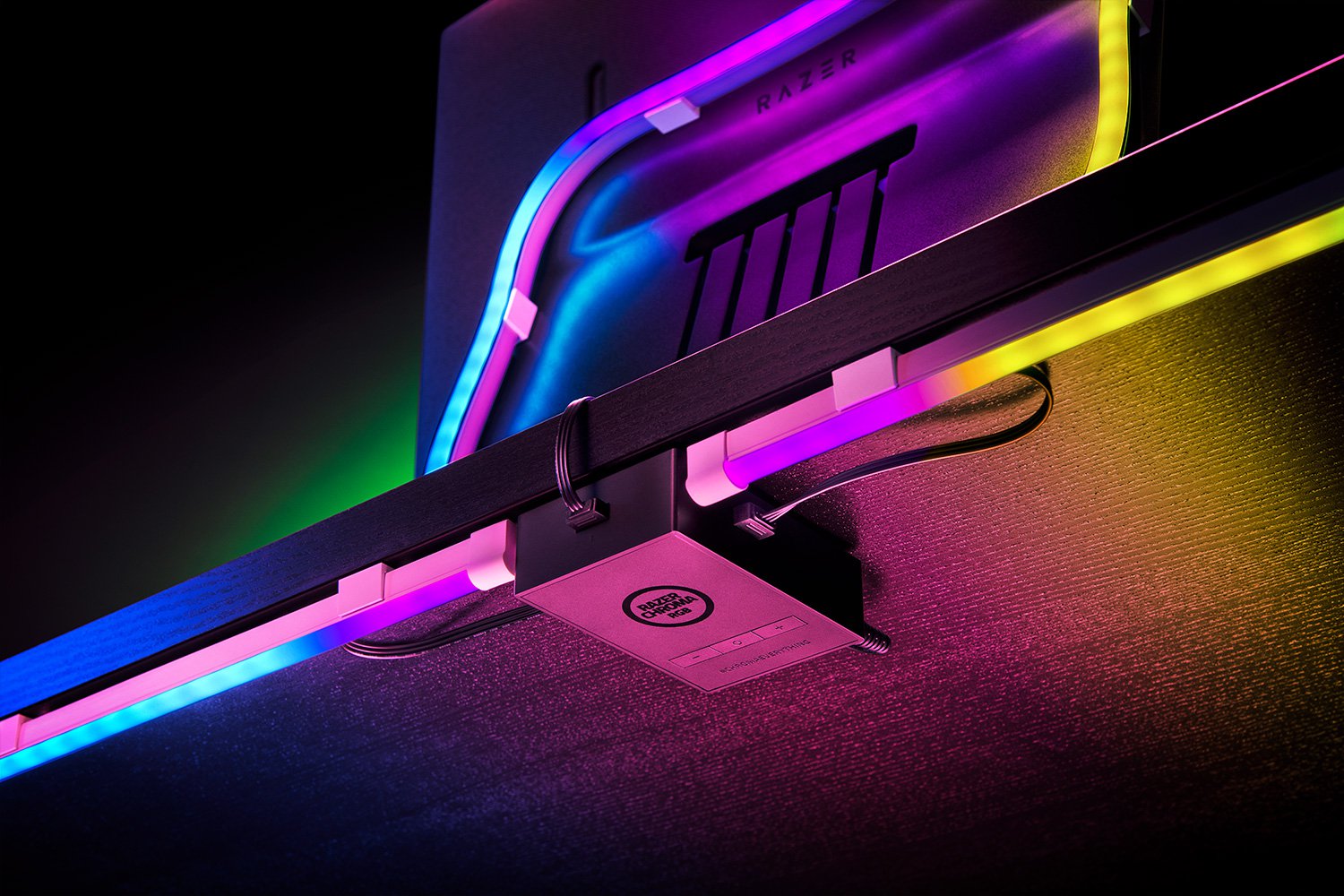





100 USDT
Tuesday 9th of July 2024
Your point of view caught my eye and was very interesting. Thanks. I have a question for you.
開設binance帳戶
Tuesday 18th of June 2024
Thanks for sharing. I read many of your blog posts, cool, your blog is very good.
binance註冊獎金
Sunday 31st of December 2023
Thank you for your sharing. I am worried that I lack creative ideas. It is your article that makes me full of hope. Thank you. But, I have a question, can you help me? https://accounts.binance.com/zh-TC/register-person?ref=DB40ITMB
Rudolph Razer Chroma Profile - UnrealHero
Tuesday 26th of October 2021
[…] I like to create a Christmas themed keyboard design every year. This year I chose to do Rudolph, you can check out some of my other Christmas videos here […]
Geoff
Wednesday 23rd of December 2020
Hi. I would absolutely love to use Snowy Christmas tree but I don't know how to use the file that you created. Can you give a hint?
UnrealHero
Friday 25th of December 2020
yes, in the Synapse program, make sure you have the Studio module installed from Synapse>Modules. Once Studio is installed restart the synapse program and you should see a studio tab at the top of your synapse window. at the top middle of the studio tab are 3 dots that you click on with an "import" option. That's where you import the file. Hope that helps! :D