This tutorial will show you step by step how to add animation to your Razer Chroma keyboard lighting.
Once you know how to add animation to your Razer keyboard profiles, you can really step up your setup. This tutorial will show how to add a Poke Ball that explodes onto your keyboard.
You will also learn how to create your own animations on your Chroma keyboard.

Follow UnrealHero

If you’re a fan of RGB then you might consider following for my latest content on these platforms
Using a different keyboard? Watch this video to learn how to expand a keyboard lighting design onto other keys as well as other devices!
.ChromaEffects
Click Here for step by step instructions on ‘How to Import Razer Chroma Profiles
Want more Cool Razer Chroma Profiles? Check out my Profile Gallery

Join our Chroma Profiles community on Reddit or Discord! There are thousands of members sharing ideas, tips, and even more Chroma Profiles.












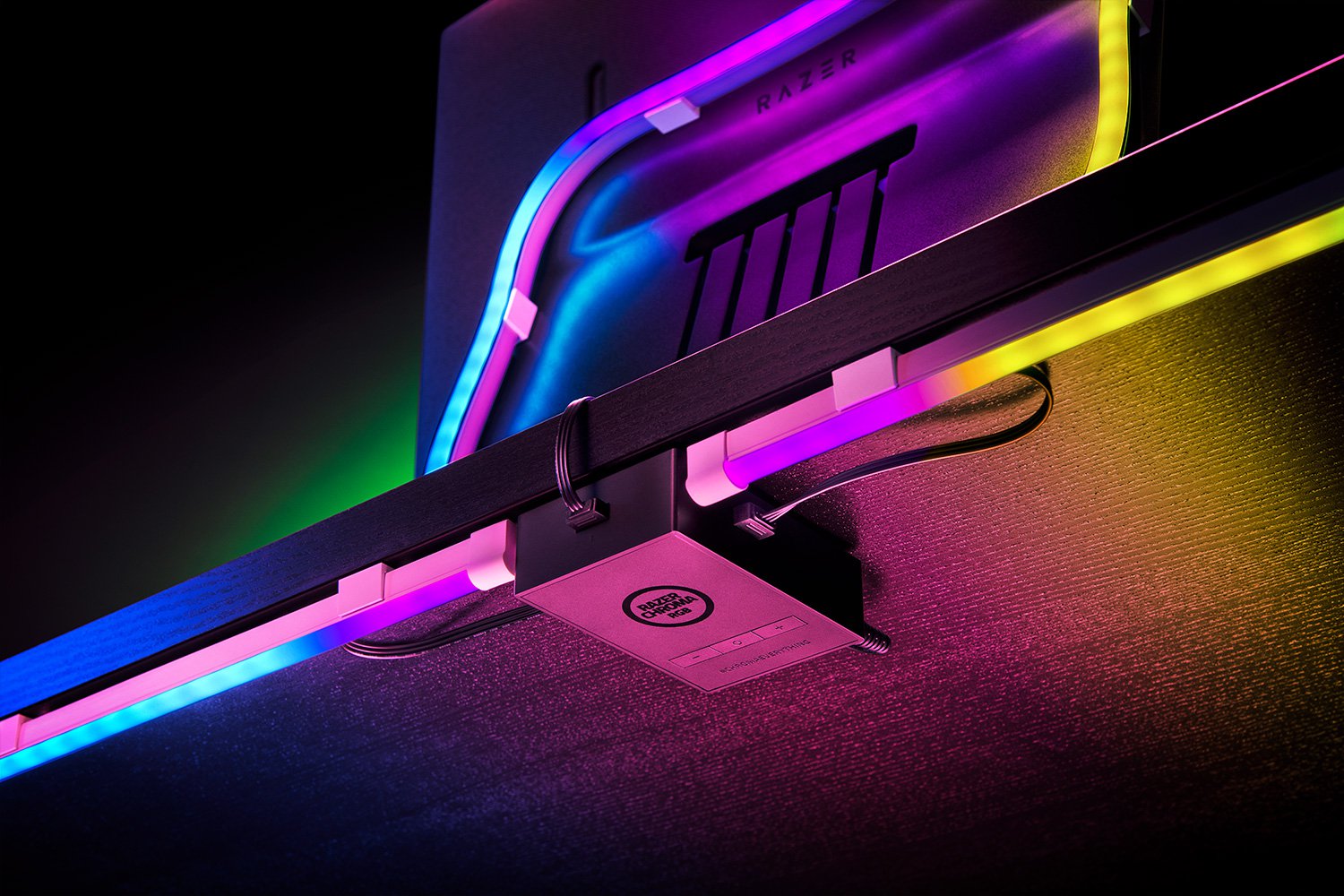




binance
Sunday 20th of July 2025
Can you be more specific about the content of your article? After reading it, I still have some doubts. Hope you can help me.
binance signup bonus
Tuesday 8th of April 2025
Thank you for your sharing. I am worried that I lack creative ideas. It is your article that makes me full of hope. Thank you. But, I have a question, can you help me?
create binance account
Thursday 27th of March 2025
Thanks for sharing. I read many of your blog posts, cool, your blog is very good.
Cont Binance gratuit
Thursday 13th of March 2025
Thank you for your sharing. I am worried that I lack creative ideas. It is your article that makes me full of hope. Thank you. But, I have a question, can you help me?
^Inregistrare Binance US
Monday 3rd of March 2025
Thanks for sharing. I read many of your blog posts, cool, your blog is very good. https://www.binance.com/es-MX/register?ref=JHQQKNKN