This is a step by step tutorial on how to make a Memorial Day keyboard Chroma Profile on your Razer Keyboard.
This patriotic design features a red, white, and blue lighting design flowing throughout the keyboard.
Learn how to make this design by following our video down below. You can customize the colors to fit any Country. You can also change the pattern of the design.

Follow UnrealHero

If you’re a fan of RGB then you might consider following for my latest content on these platforms
Using a different keyboard? Watch this video to learn how to expand a keyboard lighting design onto other keys as well as other devices!
Memorial Day keyboard Chroma design Video Walkthrough:
I created this design for Memorial Day. This lighting design creates an American flag and does so much more.
It also has camo color overlay and It spells out ‘We remember’ on the keyboard.
Learn how to make this lighting design and use the info to create your own Chroma Profiles. Check it out!
.ChromaEffects
Want more Cool Razer Chroma Profiles? Check out my Profile Gallery

Join our Chroma Profiles community on Reddit or Discord! There are thousands of members sharing ideas, tips, and even more Chroma Profiles.












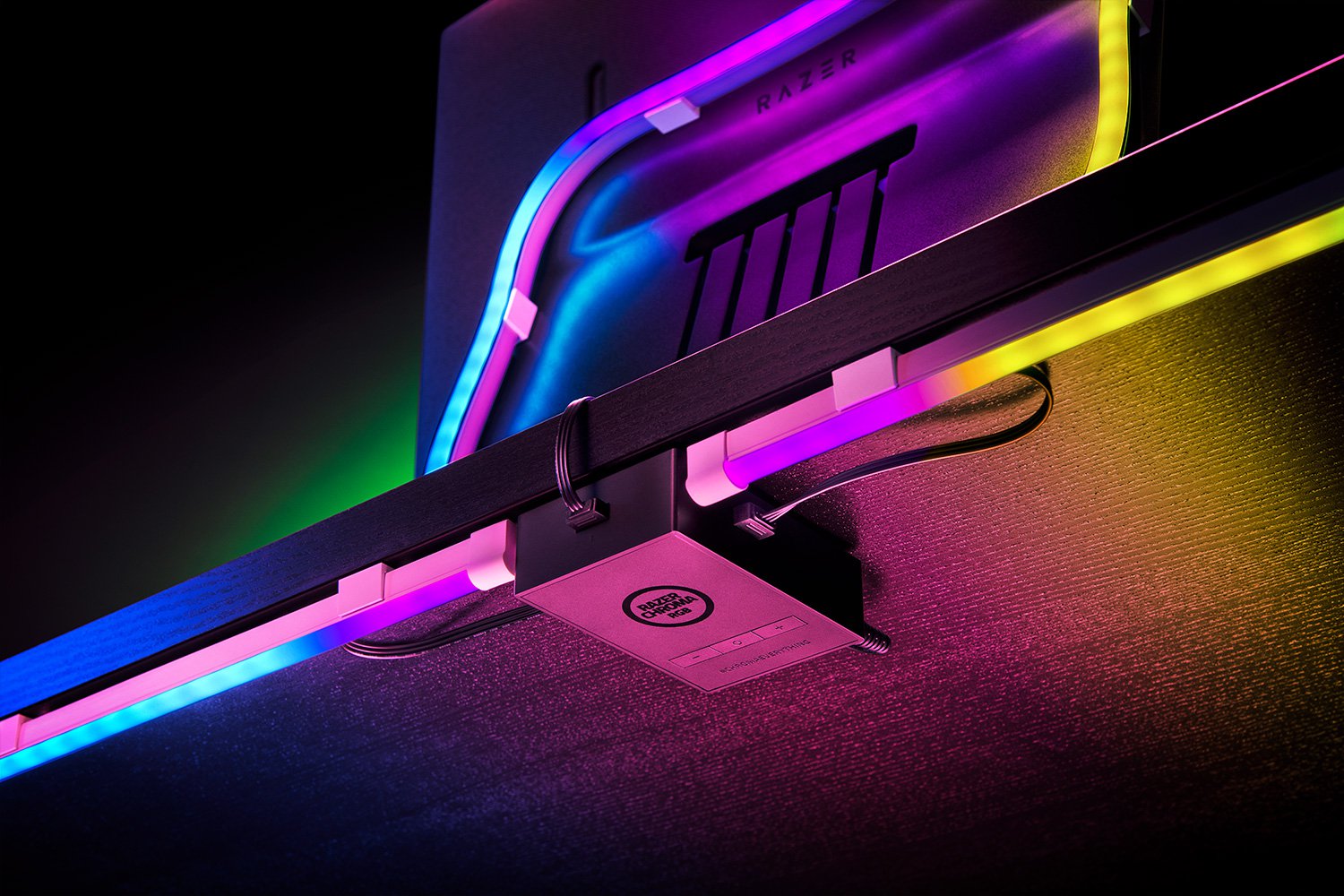





Kayit Ol
Sunday 3rd of March 2024
Your point of view caught my eye and was very interesting. Thanks. I have a question for you. https://accounts.binance.com/tr/register?ref=RQUR4BEO