This is a step by step tutorial on how to make Unrealhero’s Mario/Luigi Chroma profile lighting design on your Razer Keyboard.
If you love the good old days of Nintendo and Mario and Luigi, then you will love this profile.

The design features the colors and logos of both Mario and Luigi. You can customize this design by following along on the video to learn how.
Follow UnrealHero

If you’re a fan of RGB then you might consider following for my latest content on these platforms
Using a different keyboard? Watch this video to learn how to expand a keyboard lighting design onto other keys as well as other devices!
.ChromaEffects
Want more Cool Razer Chroma Profiles? Check out my Profile Gallery

Join our Chroma Profiles community on Reddit or Discord! There are thousands of members sharing ideas, tips, and even more Chroma Profiles.












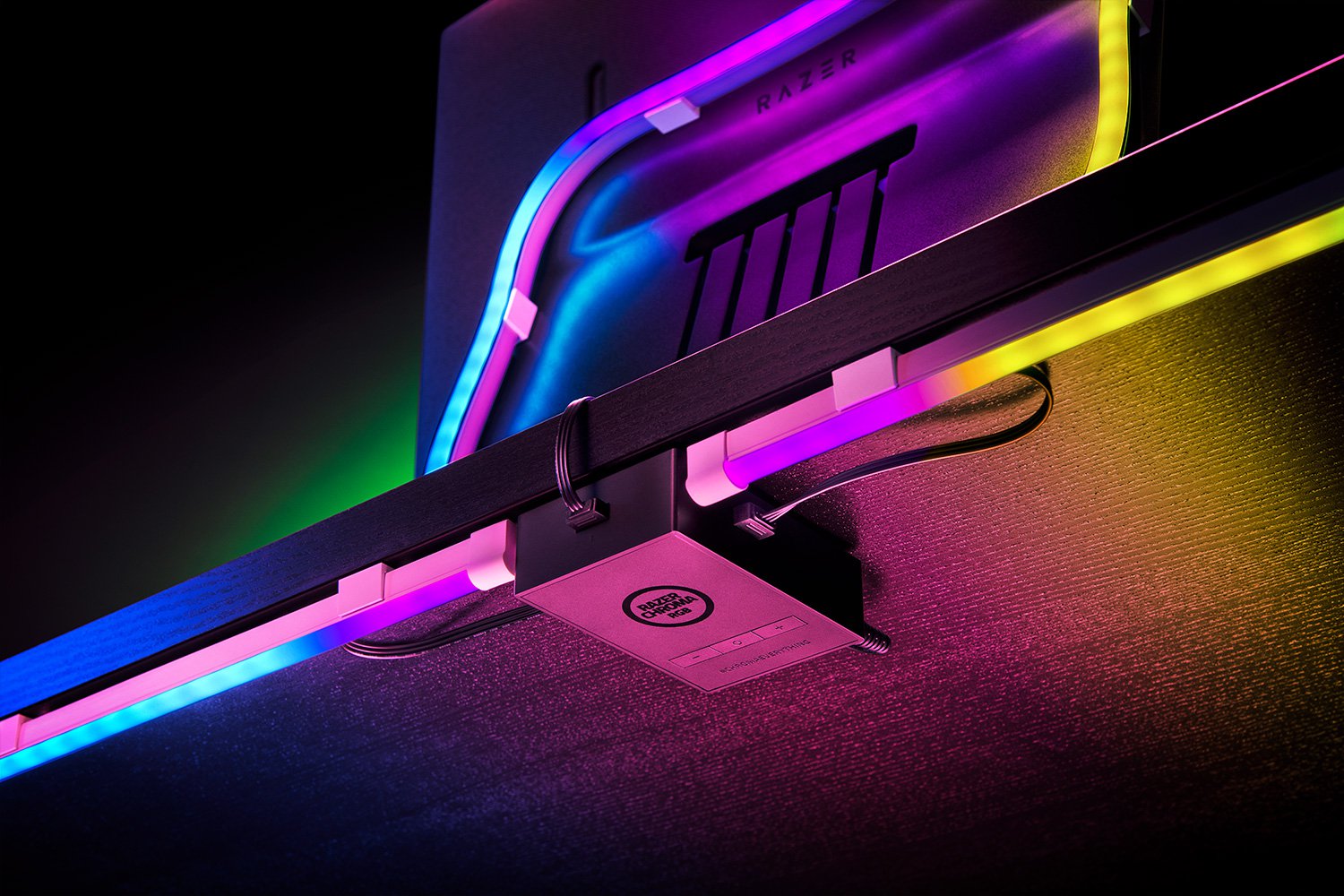




Tài khon binance
Tuesday 8th of July 2025
Thank you, your article surprised me, there is such an excellent point of view. Thank you for sharing, I learned a lot.
Μπνου αναφορ Binance
Friday 31st of May 2024
Thanks for sharing. I read many of your blog posts, cool, your blog is very good.
binance-
Friday 8th of March 2024
I don't think the title of your article matches the content lol. Just kidding, mainly because I had some doubts after reading the article.
binance開戶
Friday 5th of January 2024
I don't think the title of your article matches the content lol. Just kidding, mainly because I had some doubts after reading the article. https://www.binance.info/zh-TC/join?ref=DB40ITMB