The beating heart design was created to mimic a beating heart on a Razer keyboard. This is a popular design on my channel.
This design is easily customizable. If you follow along on the tutorial you can change the colors on the keyboard. The heart can be changed to any color you want.
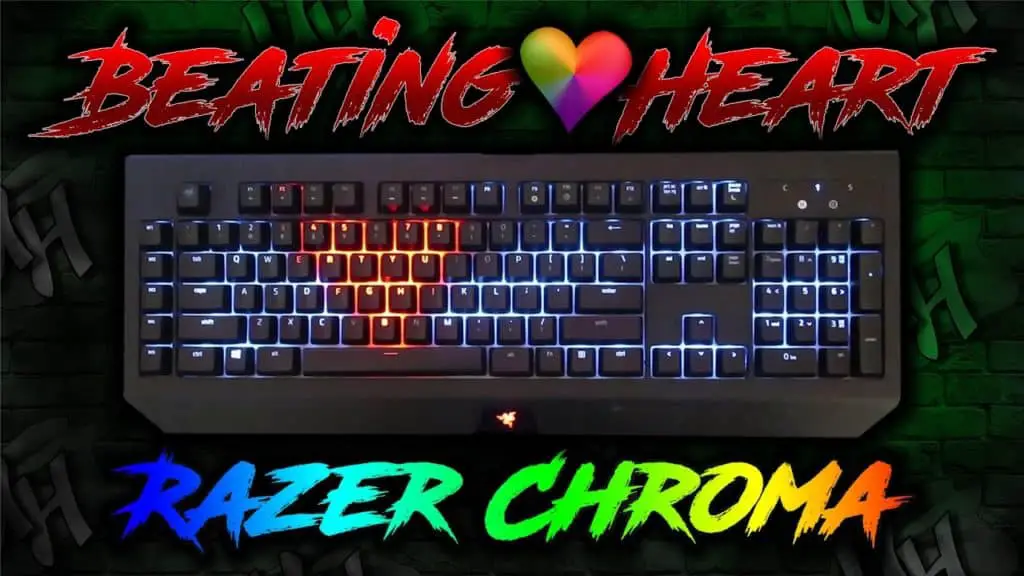
This is a step by step tutorial on how to make a “Beating Heart” Razer Keyboard lighting design on your Razer Chroma Keyboard.
Follow UnrealHero

If you’re a fan of RGB then you might consider following for my latest content on these platforms
Using a different keyboard? Watch this video to learn how to expand a keyboard lighting design onto other keys as well as other devices!
.ChromaEffects
Want more Cool Razer Chroma Profiles? Check out my Profile Gallery












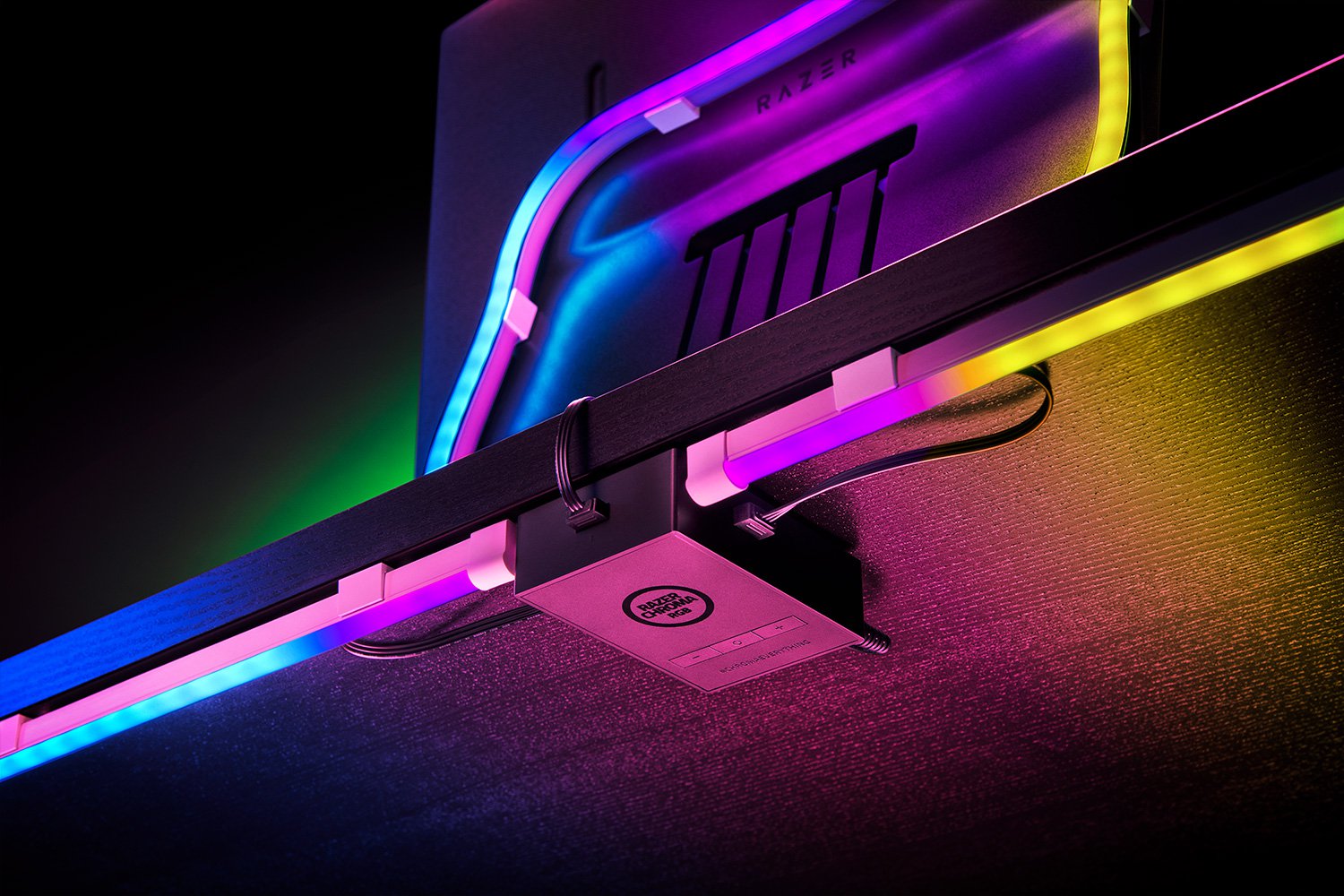





Εγγραφετε για να λβετε 100 USDT
Thursday 15th of February 2024
Thanks for sharing. I read many of your blog posts, cool, your blog is very good. https://accounts.binance.com/el/register-person?ref=V2H9AFPY
nimabi
Tuesday 5th of December 2023
Thank you very much for sharing, I learned a lot from your article. Very cool. Thanks. nimabi
Onkel
Monday 13th of July 2020
my heart is blue for some reason
UnrealHero
Thursday 16th of July 2020
You can change the color of the heart by hiding the other colored layers with the "eye" icon.
Brian Preble
Tuesday 12th of May 2020
Why does this profile look nothing like the picture? There is no blue background on it; just unlit keys and the beating heart.
UnrealHero
Thursday 14th of May 2020
This profile doesn't have a blue background. It has a black and faint white background like you see in the gif preview. when you take a picture of the keyboard it makes the white brighter than it actually is. You could follow along with the tutorial though and make the background whatever color you want :)