This is a step by step tutorial on how to make a Wheel of Fortune Razer Chroma profile on your Razer Keyboard.
The Wheel of Fortune design is a popular profile on my YouTube channel. This design features a spinning wheel of fortune and is full of colors.
You can easily customize this design and make it your own, just follow along and watch my video down below.

Follow the steps in my video walkthrough to make this Awesome lighting design. Or click the download button at the bottom of this post for the free profile. Enjoy!
Wheel Of Fortune Razer Chroma Profile Video Walkthrough
This is a very fun but complex lighting design. It was a beast to make but well worth the work.
Follow UnrealHero

If you’re a fan of RGB then you might consider following for my latest content on these platforms
Using a different keyboard? Watch this video to learn how to expand a keyboard lighting design onto other keys as well as other devices!
.ChromaEffects
Want more Cool Razer Chroma Profiles? Check out my Profile Gallery

Join our Chroma Profiles community on Reddit or Discord! There are thousands of members sharing ideas, tips, and even more Chroma Profiles.












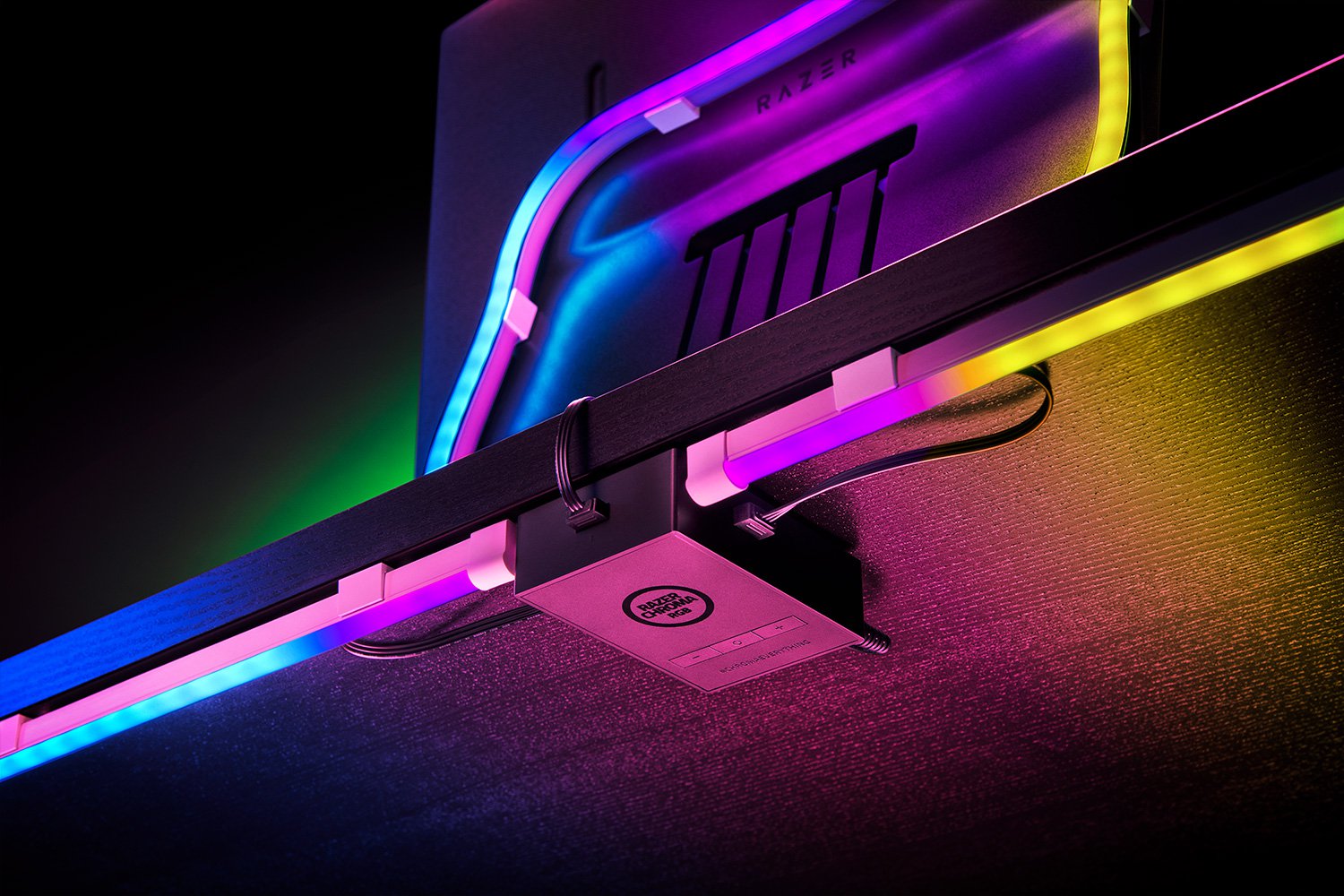




бнанс реферальна програма
Saturday 26th of July 2025
Thanks for sharing. I read many of your blog posts, cool, your blog is very good.
binance
Saturday 19th of April 2025
Your point of view caught my eye and was very interesting. Thanks. I have a question for you.
en iyi binance referans kodu
Friday 11th of April 2025
Thank you for your sharing. I am worried that I lack creative ideas. It is your article that makes me full of hope. Thank you. But, I have a question, can you help me?
binance sign up bonus
Monday 27th of January 2025
I don't think the title of your article matches the content lol. Just kidding, mainly because I had some doubts after reading the article.
binance tavsiye
Sunday 17th of November 2024
Your point of view caught my eye and was very interesting. Thanks. I have a question for you.