This is a Razer Chroma video that shows you step by step how to create a heart rate monitor light design on your razer chroma keyboard.
The heart beat monitor design is a fairly simple design that can easily be customized.

Follow along with the video below to learn how to change the patterns and colors of the Razer Lighting Design. The video will give you a good handle on how to use the Razer Synapse program.
Follow UnrealHero

If you’re a fan of RGB then you might consider following for my latest content on these platforms
Using a different keyboard? Watch this video to learn how to expand a keyboard lighting design onto other keys as well as other devices!
.ChromaEffects
Want more Cool Razer Chroma Profiles? Check out my Profile Gallery

Join our Chroma Profiles community on Reddit or Discord! There are thousands of members sharing ideas, tips, and even more Chroma Profiles.












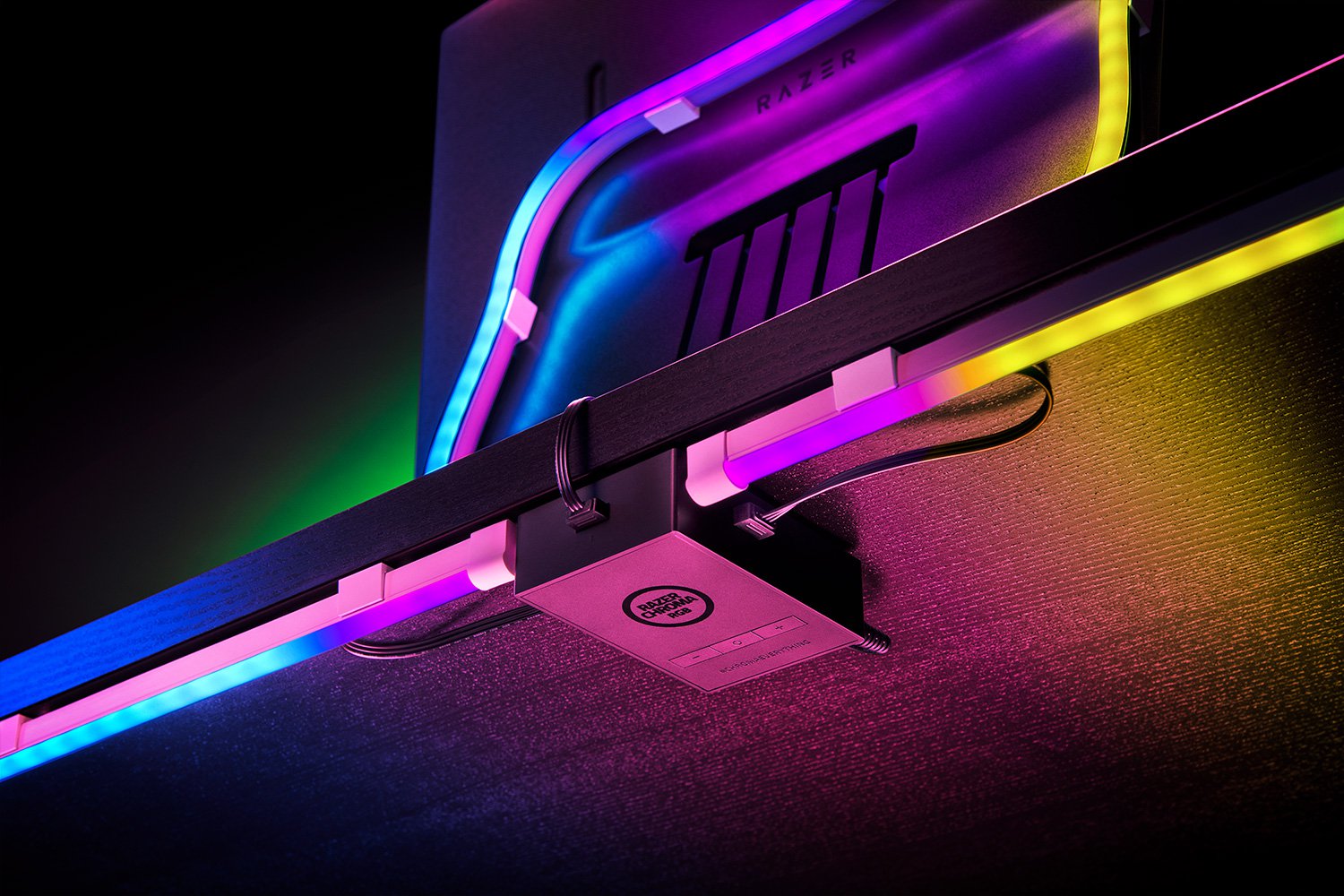




binance
Thursday 31st of July 2025
Your point of view caught my eye and was very interesting. Thanks. I have a question for you.
Pumarehistro
Monday 17th of March 2025
Thank you for your sharing. I am worried that I lack creative ideas. It is your article that makes me full of hope. Thank you. But, I have a question, can you help me?
für binance anmelden
Tuesday 4th of March 2025
Your point of view caught my eye and was very interesting. Thanks. I have a question for you. https://accounts.binance.com/de-CH/register-person?ref=UM6SMJM3
www.binance.com'a kaydolun
Friday 12th of July 2024
Your article helped me a lot, is there any more related content? Thanks!
M~a gii thiu binance
Saturday 5th of August 2023
Thanks for sharing. I read many of your blog posts, cool, your blog is very good. https://accounts.binance.com/vi/register-person?ref=P9L9FQKY